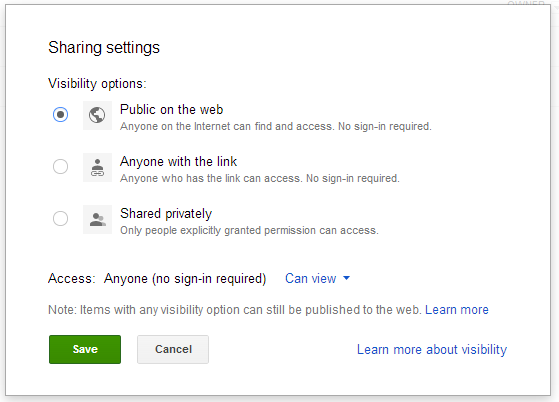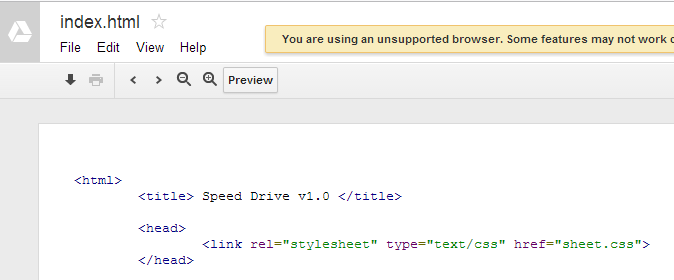Host Your Website on Google Drive
Google Drive , as we all know offers free 15 GB storage to all Google users. Google Drive can be used to store Music, Audio, Video, Documents and any sort of files, so that they will get available when we need them from anywhere.
Use Google Drive to Host your Own Website
- It only supports HTML, CSS and JAVASCRIPT. So, scripts containing server side content [Such as PHP] are not supported.
- Go to https://drive.google.com and Login with your Gmail account.
- Create a New Folder and save it as "My Website".
- Now right-click on folder and click Share and a Sharing Settings dialog will open up. Select "Select Change" Under "Who has Access". [ Folder > Share > Sharing Settings > Change > Public On Web ]
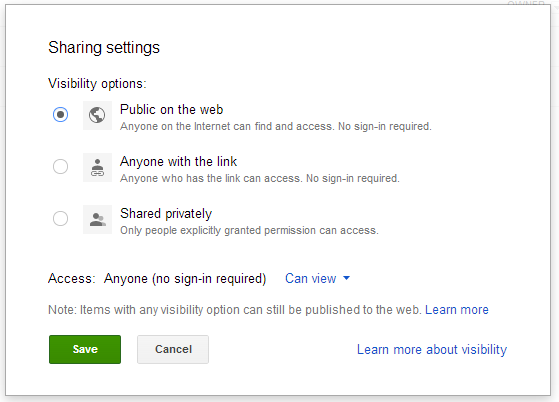 |
| Public On Web Settings Google Drive |
- Now Mark "Public on Web" and Save.
- Upload Your Html and Css files to the folder.
 |
| Upload Website Files |
- Right click on the Html file and select "Open With" and Select "Google Drive Viewer" and now the file will get open in New Tab.
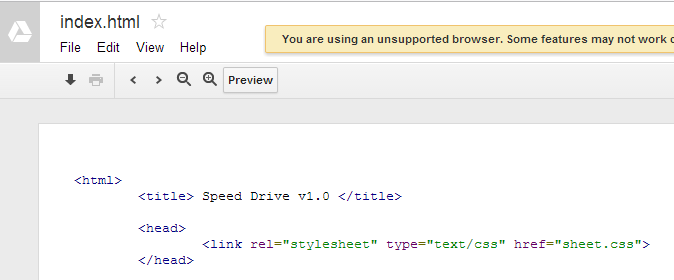 |
| Preview Site |
- Now select Preview and Your site will get open in New Tab. The url of the site will be something like this [ https://googledrive.com/host/0BxPrbH_dL7AcbkxpWXVpLURicFk/ ]