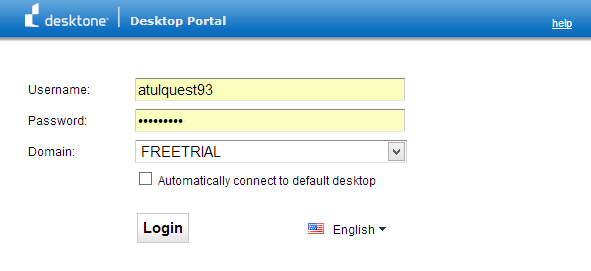Hoping most of the users visiting page were already familier with VPS and aware of its applications and uses. Well, VPS is a Virtual Private Server, similar to our own PC with RAM, Hard-disk and Processor and used to carry out tasks on cloud. So, here is a Free Windows trial for those who want to try VPS.
How to get Free Windows VPS.
- Go to [ http://www.desktone.com/ ] and Click on Free Trial.
- Basically it provide a VPS for evaluation of period of 7 days. With 2Gb RAM, 15GB Hdd, with Windows server 2008.
 |
| Windows VPS free Trial COnfiguration |
- Fill the registration form and the order details will get mailed to you . [ No Mail Verification required ]
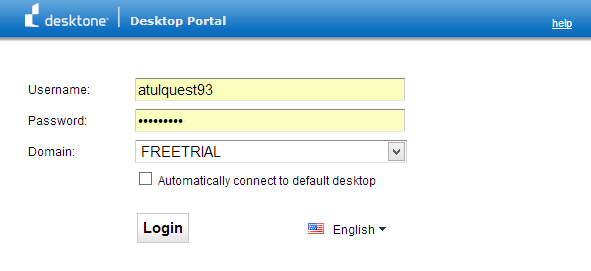 |
| Login Cpannel |
- Now go to [ https://freetrial2.desktone.com/index.action ] and fill the username and password.
- You will get redirected to control panel. Now click on desktop and a .rdp configuration file will get downloaded to your system .
 |
| Windows VPS applications Free Trial |
- Just run the .rdp file downloaded and within seconds your VPS is ready to launch .