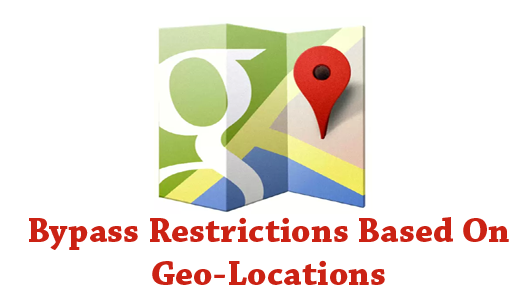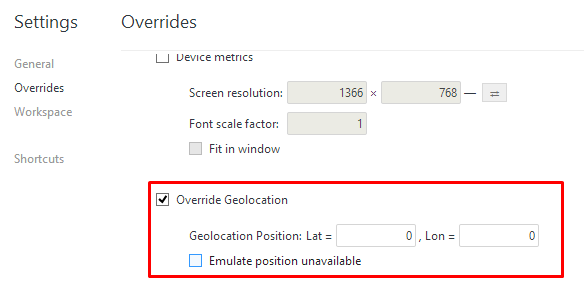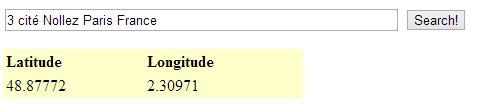For most of the online websites serving different content for different set of audience, the best way to bypass area based restrictions is to Use a Fake Geo-location or Override your Geo-location.
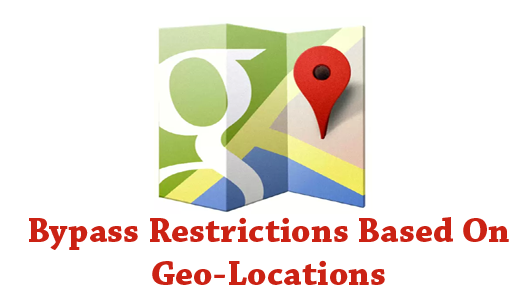 |
| Bypass Restrictions to Unblock Location restricted content |
What is Geo-Location ?
Geo-location is a set of co-ordinates [ Longitude, Latitude ex : 48.87772 , 2.30987 ] by using which we can define any place on earth uniquely. Geo-Location is used to GPS to track device location, In Cameras to have a record of place of picture, By websites like Weather forecasting , Fashion Stores etc to show stores nearby you. Hence, we can say Geo-location is used widely in various devices to customize content for the user requesting according to its location.
Uses of Overriding Geo Locations
- You can watch Unavailable videos that are restricted in your country on you-tube and other video sharing sites.
- You can fool your friends on Facebook using different Geo-location settings and then checking in with those values.
- You can find content of you choice.
How to Manually Override Geo-locations
You can manually override you location by providing Longitude and Latitude values in Element Inspector available with all sort of browsers.
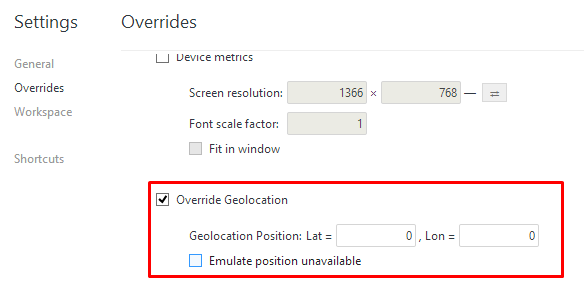 |
| Override Geo-location in Browser manually. |
- Right Click anywhere in the window and select Inspect Element. Click on the Settings symbol on Bottom right corner of Browser and Select Overrides.
- Enable the feature and Mark Override Geo-location and provide the Longitude and Latitude values.
How to find Location Co-ordinates
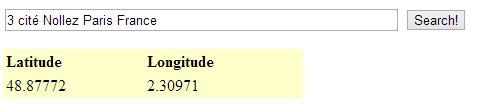 |
| Finding co-ordinates using Google Maps |
Automatically Overriding Location
Alternatively, you can various browser extensions to override you location.