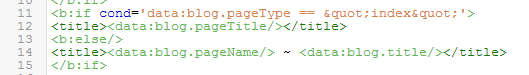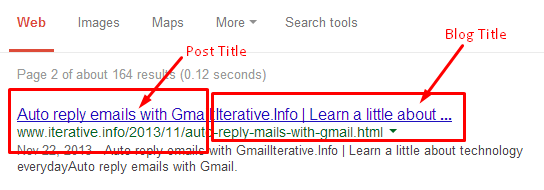If you are a blogger and care about your SEO [ Search Engine Optimization ] you must have seen Blogger automatically appends you Blog's title to the Tilte of every of your post. I.e Your Post title becomes Post-Title ~ Blog Title. This seems to make organic search results odd as every result will contain you blog title too with the title of post and also make your link posts on Facebook and other social networking site less prominent.
 |
| Editing Blogger Template |
Remove auto appending of Blog Title after Blog Post
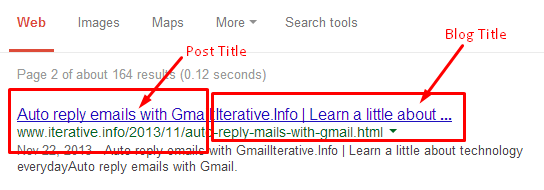 |
| Results of Auto appending of Blog Title woth Post title |
- Login to your Blogger account and Go to [ Blog > Template > Edit HTML ] to edit your template.
- Now watch top lines of the code carefully , you will find something like :
<b:else>
<title><data.blog.pageNAME/> ~ <data.blog.title/> </tile>
- Now you need to remove [ ~ <data.blog.title> from the <title> tag and save the template.
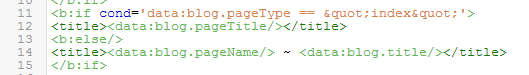 |
| Remove Blog Title from every post's title |
- Now , you have successfully removed the auto-appending of Blog title to every post's title. You search results will automatically adjust the changes and make the results more organic.